Key takeaways
Heading 1
Heading 2
Heading 3
Heading 4
Heading 5
Heading 6
Lorem ipsum dolor sit amet, consectetur adipiscing elit, sed do eiusmod tempor incididunt ut labore et dolore magna aliqua. Ut enim ad minim veniam, quis nostrud exercitation ullamco laboris nisi ut aliquip ex ea commodo consequat. Duis aute irure dolor in reprehenderit in voluptate velit esse cillum dolore eu fugiat nulla pariatur.
Block quote
Ordered list
- Item 1
- Item 2
- Item 3
Unordered list
- Item A
- Item B
- Item C
Bold text
Emphasis
Superscript
Subscript

According to a Thompson Reuters, respondents who use document automation for lease agreements (22%) report that they have time to Leverage workflows to develop new business models with clients and Win new clients with better business development.
Sales deals are complex with countless moving pieces. From managing client relationships and nurturing leads to analyzing data and closing deals, sales teams juggle a mountain of tasks daily.
And without the right tools at their fingertips, even the most skilled sales teams can find themselves overwhelmed.
According to HubSpot’s 2024 State of Sales Report, 28% of sales reps revealed that a drawn-out sales process is the biggest reason prospects back out of deals. Achieving ambitious sales goals requires more than effort; it demands efficiency, precision, and the ability to adapt quickly to market dynamics.
That’s where sales productivity tools step in, transforming chaos into clarity. These tools tackle everything from repetitive data entry and follow-ups to crafting personalized messaging and tracking performance metrics. In short, they let your sales team focus on what they do best: building connections and closing deals.
But with the sheer number of tools available, it can be hard to figure out which ones your team needs to level up. This guide helps you cut through the noise and zero in on the best tools for your unique needs.
Let’s first dive into what sales productivity is, how you can measure it, and how sales productivity tools like Gong, Salesforce, Superlayer, and Salesloft can enhance the day-to-day operations of your sales teams.
What Is Sales Productivity?
Sales productivity refers to how efficiently a sales team generates revenue. It emphasizes optimizing time spent on revenue-generating tasks and improving the ability to convert opportunities into sales.
Typically, sales productivity issues arise in two scenarios:
- When the sales team spends longer hours on repetitive tasks and less time on actual selling activities
- When the team struggles to close deals effectively
For example, if a B2B company’s sales cycle exceeds six months, it indicates lower sales productivity.
Boosting sales productivity enables sales reps to dedicate more time to selling activities, achieve better forecasting, and enhance customer engagement, ultimately driving stronger revenue outcomes.
How Can You Measure and Improve Sales Productivity?
To measure your sales team’s productivity, focus on the following approaches:
Leading indicators
Leading indicators are metrics that predict sales performance and provide insights into potential outcomes before they happen.
Examples include:
- Meetings booked
- Discovery calls conducted
- Proposals sent
Lagging indicators
Lagging indicators reflect past sales performance, helping you analyze historical data, identify trends, and refine your sales process for the future.
Examples include:
- Churn rate
- Conversion rate
- Total revenue
- Sales cycle length
Boosting Sales Productivity
Now that you know the key metrics to track, here’s how to improve productivity:
Use data from closed deals
Identify the factors that led you to win the deal. Ask questions like:
- How quickly was the deal closed?
- Which tools were used in the sales process?
- What sales activities led to success?
Based on these questions, you'll know what worked in closing deals, and double down on effective strategies.
Adopt tools with automation and analytical capabilities
Tools with analytical features can identify patterns in customer interactions, helping you uncover objections, address pain points, and forecast sales. Automation simplifies your workflow by handling tasks like transcription, data entry, and follow-ups, freeing up time for high-value activities.
What Are Sales Productivity Tools?
A sales productivity tool is software designed to enhance your sales team’s efficiency and help close more deals. These tools streamline repetitive tasks, such as:
- Scheduling meetings
- Sending follow-up messages
- Managing documents and proposals
- Updating the CRM
- Forecasting sales
The primary goal of sales productivity tools is to save time, simplify workflows, and empower sales professionals to make informed decisions while focusing on what matters most—closing deals.
Types of Sales Productivity Tools
Sales productivity tools come in seven key categories, each tailored to support different aspects of the sales process:
- Sales Prospecting Tools: These help you find and qualify leads faster, making it easier to initiate meaningful conversations.
- Sales Engagement Tools: Say goodbye to repetitive tasks like follow-ups or scheduling meetings. These tools automate your multi-channel outreach, so you can focus on connecting with prospects.
- Sales Collaboration Tools: With instant messaging, video calls, and seamless sharing of documents like proposals or case studies, these tools make teamwork effortless.
- Sales Project Management Tools: Keep everything organized by tracking tasks, deadlines, and responsibilities, ensuring nothing slips through the cracks.
- Sales Enablement Tools: A central hub for all your sales assets, these tools make it easy to access and share resources like presentations or templates.
- Sales Forecasting Tools: They help you leverage historical data to predict future performance and stay ahead of the curve.
- Revenue Intelligence Tools: They provide insights into sales performance and customer interactions to enhance decision-making and boost revenue growth.
Why Do You Need Sales Productivity Tools?
With sales productivity tools, your goal should be to enhance your sales team's efficiency, helping them speed up their sales process and close more deals.
- Increased Efficiency: Automate repetitive tasks like updating the CRM, making notes from sales conversations, and sending follow-up emails. This allows sales reps to focus more on selling activities.
- Improved Data Visibility: Use a centralized hub where your sales team can access relevant data such as sales analytics and performance metrics. This enables real-time progress tracking, trend identification, and better decision-making.
- Better Customer Relationship Management (CRM): Automatically update the CRM with prospect details, eliminating manual data entry and saving valuable time.
- Enhanced Collaboration: Centralize data to improve visibility among sales, marketing, and customer success teams. With shared access to sales metrics and trends, teams can work more cohesively and make informed decisions.
- Accurate Forecasting: Leverage historical data and current trends to help sales managers predict future sales accurately, optimizing deals and revenue.
- Faster Onboarding: Provide instant access to sales training materials, resources, and best practices, enabling new reps to learn processes quickly and reduce ramp time.
How To Evaluate Sales Productivity Tools
Before selecting the right tools for your team, evaluate them based on the following parameters:
Ease of use
Ensure the platform’s navigation is intuitive and user-friendly. Ask yourself:
- Can I easily find the action buttons and features?
- Does it have a minimal learning curve?
- Is it easy to set up and get started?
Integration capabilities
- Does the tool integrate with your existing tech stack?
- How seamless is the integration process?
Look for integration with key systems such as:
- CRM platforms
- Email and calendar tools
- Communication platforms
- Marketing automation systems
- Data analytics tools
- Document management systems
Scalability
Consider whether the tool can grow with your team’s needs. Ask:
- Does it offer scalable pricing plans based on usage, features, or user count?
- Can it integrate with additional tools as your technology stack evolves?
- Does it support a growing number of users?
- Can its analytics capabilities handle an expanding dataset?
Ensure the tool aligns with your sales goals and workflows to remain relevant as your team scales.
Analytics and reporting
Look for tools that provide real-time insights into sales performance. Essential analytics should include:
- Call analytics
- Coaching analytics
- Deal insights
- Email tracking
Additionally, check for robust reporting features:
- Does it consolidate key metrics for comprehensive analysis?
- Are reports generated automatically?
- Does it offer intuitive, easy-to-understand data visualizations?
Customer support
Evaluate the quality of customer support. Consider:
- Do they offer multiple support channels (e.g., email, phone, in-app chat)?
- Is support available 24/7?
- How responsive and helpful is their team?
Be sure to review these checkpoints to ensure the customer support meets your expectations.
4 Top Sales Productivity Tools
Now that you’re familiar with the key parameters to consider, here are four sales productivity tools we’ve selected for you, based on ratings and reviews from trusted platforms like G2 and Capterra.
1. Superlayer

Superlayer is an AI-driven conversation intelligence platform designed to elevate sales team performance. It records and transcribes sales meetings, then analyzes them to identify customer pain points, uncover patterns, and highlight objections.
Integrated with AI, the platform offers actionable insights tailored to key areas such as sales coaching, follow-up emails, and other critical tasks. Plus, its seamless integration with HubSpot ensures customer records are automatically updated, saving sales reps valuable time and effort.
Key features
- Bulk Call Analysis: Analyze multiple conversations simultaneously—whether it’s 10, 20, or even 50 calls—providing a comprehensive view of trends across sales interactions
- Prompt-Based Targeting: Offers prompts to analyze sales calls, helping sales managers focus on key areas such as coaching, sales methodologies, follow-ups, and call notes
- Automated CRM Updates: Automatically syncs key insights, customer sentiment, objections, and follow-up actions into your HubSpot CRM after each call
- Conversation Analytics: Delve into detailed call metrics such as speaking ratio, talk time, speed, main speaker, and attendee engagement levels
- Customizable Scorecards: Create tailored scorecards to evaluate sales performance and identify opportunities for improvement
Pros
- Save time with bulk call analysis
- Error-free data entry with AI-driven insights
- Ability to understand customer behavior with data intelligence
Cons
- CRM integration currently available only with HubSpot
2. Gong
Gong is a revenue intelligence platform that automatically records, transcribes, and analyzes sales meetings.
It comes with an AI-driven feature, Ask Me Anything, that leverages generative AI to provide valuable insights into your calls, deals, accounts, and contacts. This helps in analyzing the pipeline and reviewing critical touchpoints for conversions.
Call Spotlight is another powerful feature that dives into every sales call, automatically giving you critical insights such as pain points, outcomes, and next steps. This not only enhances your understanding of customers but also equips sales managers with key areas where reps could benefit from targeted coaching.
Key features
- Real-Time Insights and Alerts: Analyze customer conversations to identify key details, sentiments, and trends
- Deal Intelligence: Track customer interactions and engagement levels to forecast deal success and identify at-risk deals early on
- Call Recording and Transcription: Automatically record and transcribe conversations for up to seven hours with multiple speakers
- AI-Recommended Actions: Analyze customer interactions across various channels such as calls, emails, etc., and provide recommendations to improve deal execution and team performance
Pros
- Ease of use (Source)
- Transcription supported in 70+ languages (Source)
- Ability to ask questions about each call recording (Source)
- Save time with AI functionality (Source)
Cons
3. Salesforce
Salesforce is a cloud-based CRM solution designed to help sales teams centralize customer information, empowering reps to close more deals. With its powerful reporting capabilities and conversation intelligence, Salesforce automatically records, transcribes, and analyzes sales calls, generating actionable insights to drive performance.
Key features
- Sales AI: Automatically generates personalized emails, sends follow-ups, provides actionable summaries from sales calls, and streamlines prospect and account research
- AI-Powered Coaching and Feedback: Upload practice pitches for both sales reps and managers to assess, offering scores and coaching guidance to improve pitch quality
- Einstein Conversation Insights: Transcribes recorded calls, captures insights such as competitors, objections, pricing, and next steps, and identifies conversation trends and key moments
- Sales Engagement: Automates email follow-ups and call bookings, leveraging AI insights and recommendations to identify high-conversion prospects
Pros
- Strong integration capabilities
- Customizable interface
- Powerful reporting capabilities to track performance metrics
Cons
- Learning curve for new users
- Complex user interface
- Expensive for small businesses
4. Salesloft
Salesloft is a sales engagement software that lets you create sales cadence for different channels like email, phone, and text.
It dives deep into deal and conversation insights, enabling reps to get critical insights from each sales call and to understand how each deal is progressing.
Key features
- Cadence: Draft emails using generative AI and personalize your outbound emails, automatically syncing them to your CRM for seamless outreach
- Conversation: Transcribe, analyze, and summarize calls with AI, create follow-ups, make in-line deal edits, and share best practice clips with your team
- Deals: Get an overview of each deal in your CRM, from its current stage to deal engagement score and forecast
- Forecast: Track weekly changes and dive into individual opportunities to assess deal health and buyer engagement
Pros
- Easy to build and implement sales cadences
- Good customer support
- 200+ app integrations
Cons
- Not intuitive for new users
- High learning curve
Superlayer’s Competitive Edge
From boosting sales team productivity to uncovering key opportunities, Superlayer excels in enhancing every aspect of the sales process.
Here are the standout features that make it a top contender among sales productivity tools.
Conversation intelligence
- Batch Analysis Functionality: Superlayer enhances call analysis by processing up to 50 calls at once, revealing deeper patterns. It helps sales reps identify key pain points, questions, and requested features, while providing sales leaders with insights to create personalized coaching material.
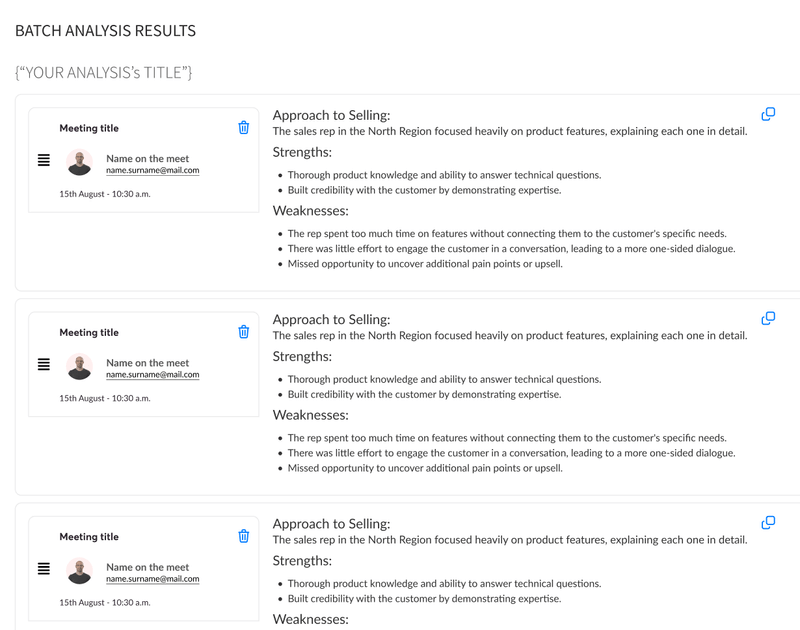
- Customizable Scorecards: Superlayer additionally offers quantitative feedback through customizable scorecards that users define by setting prompts for various aspects of a conversation, such as: some text
- Relevance
- Understanding client needs and pains
- Matching solutions to those needs
- Asking probing questions
- Identifying the buying process and stakeholders
- Providing proof points
- Addressing concerns and objections
Each category is scored based on specific criteria, creating a measurable reflection of interaction quality and effectiveness. This system not only tracks performance but also reveals trends over time, enabling continuous improvement.
For example, you might evaluate eight categories on a scale from zero to one, with a final score reflecting the interaction's overall effectiveness and highlighting areas for improvement.
This enables a comprehensive assessment of individual and team performance across these categories. By aggregating data from various conversations, Superlayer provides a holistic view of team effectiveness and the overall operational pulse of the organization.
This broad perspective allows managers and leaders to gauge performance trends and team dynamics without the need to analyze each conversation individually, streamlining the process of pinpointing improvement areas and recognizing successes.

- Prompt-Based Targeting: With this feature, you can navigate through the recordings based on predefined prompts. These prompts are relevant to the kind of analysis you want to do or the critical topics discussed during the calls—sales coaching, sales methodology, follow-up emails, and call notes. The platform then analyzes and generates the result based on your chosen prompt.

AI-powered sales forecasting
When you integrate Superlayer into your sales calls, the bot records and generates a detailed transcript. Through its conversation intelligence, users can uncover patterns, assess sales team performance, and make data-driven decisions for future interactions.
The platform provides valuable insights through in-depth conversation analysis, allowing businesses to pinpoint root causes and identify customer objections.
By feeding call transcription analysis into your CRM, real-time data enables adjustments to forecast models, ensuring your predictions align more closely with actual performance.
Speed up follow-ups with workflow automation
Superlayer integrates automation tools that transform unstructured text into actionable data.
For example, an automated workflow can scan weekly calls in bulk, generating detailed follow-up emails with contextual insights from each conversation. This speeds up follow-ups while improving both accuracy and personalization.
Time-saving CRM integrations to boost productivity
Superlayer offers time-saving CRM integrations, like HubSpot, and streamlines the workflows of both customer success and sales teams. Superlayer saves over 20% of your sales team’s time and increases CRM accuracy and completeness by over 50% by automatically adding the relevant information into your database directly from customer interactions.
Here’s how Superlayer makes it happen:
The platform enables you to create and update custom notes within HubSpot, tailored to different teams or groups. This customization allows each team or individual to define how their interactions and data are recorded and accessed, streamlining communication and ensuring all relevant information is easily accessible.

Automated win-loss analysis process
A win-loss analysis traditionally requires significant time and effort to collect feedback, analyze customer conversations, and derive insights. While many businesses acknowledge the resource intensity of this process, the outcomes often fall short of expectations.
Superlayer, however, simplifies and automates the win-loss analysis, delivering actionable feedback quickly. The platform digs deep into sales conversations to uncover the true reasons behind lost deals, providing valuable insights that can influence your product roadmap and go-to-market strategy.
By leveraging Superlayer’s AI-powered conversation analytics, you can automate the entire win-loss process, ensuring consistent and reliable sales insights.
Boost Your Sales Team’s Productivity with Superlayer
A conversation intelligence tool is essential for maximizing sales productivity, exceeding customer expectations, providing personalized coaching, and hitting quotas.
The right tool acts as a virtual assistant, delivering data-driven insights that enable you to make informed decisions, ultimately increasing win rates and fostering long-term customer relationships.
Superlayer is built to help you achieve these outcomes. Its advanced conversation intelligence capabilities are designed to enhance your sales strategy and drive results.
Want to see how Superlayer can work for you and your team? Book a demo.
FAQ
What are the four types of productivity tools?
The four types of sales productivity tools include customer relationship management (CRM), sales enablement, sales engagement, and sales prospecting tools.
How do you measure sales productivity?
To measure sales productivity, you need to track and evaluate key metrics such as average deal size, opportunities lost, win rates, sales cycle length, sales pipeline-to-quota, average lead response time, and conversion rate.
What are the three commonly used productivity tools?
Three commonly used sales productivity tools are Salesforce, Outreach, and Salesloft. However, Superlayer is another great sales productivity tool if you want to analyze each customer. Unlike other productivity tools, Superlayer transcribes every single call and provides you with prompts to use and generate customized results.



