Key takeaways
Heading 1
Heading 2
Heading 3
Heading 4
Heading 5
Heading 6
Lorem ipsum dolor sit amet, consectetur adipiscing elit, sed do eiusmod tempor incididunt ut labore et dolore magna aliqua. Ut enim ad minim veniam, quis nostrud exercitation ullamco laboris nisi ut aliquip ex ea commodo consequat. Duis aute irure dolor in reprehenderit in voluptate velit esse cillum dolore eu fugiat nulla pariatur.
Block quote
Ordered list
- Item 1
- Item 2
- Item 3
Unordered list
- Item A
- Item B
- Item C
Bold text
Emphasis
Superscript
Subscript

According to a Thompson Reuters, respondents who use document automation for lease agreements (22%) report that they have time to Leverage workflows to develop new business models with clients and Win new clients with better business development.
You’re a sales representative pitching a B2B SaaS tool that automates invoicing for small businesses. You’ve got the perfect demo lined up, highlighting features that save time and reduce errors.
Yet, lead after lead hesitates to commit. What’s holding them back?
The answer might lie in how effectively you guide prospects from curiosity to conviction. A stellar sales conversation rate isn’t just about the product—it’s about how well you connect, address concerns, and demonstrate value.
In this blog, we’ll explore strategies tailored for sales reps to boost conversion rates, complete with SaaS-specific examples to level up your game.
Let’s turn your conversations into signed deals.
What is a Sales Conversion Rate?
Sales conversion rate is the percentage of leads that transition into paying customers. It’s not just a number on a dashboard—it’s a mirror of how effectively your sales and marketing efforts resonate with prospects.
This metric is more than just a number—it’s a mirror reflecting how well your pitch resonates, how effectively you address objections, and whether prospects truly see the value in your solution.
For example, if you’re a sales rep at a B2B SaaS company pitching a project management tool to prospective customers, every demo, follow-up email, and objection you handle contributes to this rate. If out of 100 qualified leads, 20 sign up, your conversion rate is 20%.
A low conversion rate might signal gaps in messaging or alignment. In SaaS, where decisions often hinge on perceived ROI, a strong conversion rate reflects a sales team that truly understands its potential customers.
How to Calculate the Sales Conversion Rate?
Calculating your sales conversion rate is straightforward and provides valuable insights into your sales performance. The formula is:
Sales conversion rate = (Total number of sales/ Total qualified leads) * 100
If you received 150 MQLs and 30 became paying customers, your sales conversion rate will be:
Sales conversion rate: (30 / 150) x 100 = 0.2 x 100 = 20%
📌Note: We use qualified leads because they’ve shown genuine interest and are more likely to convert. This gives a more accurate measure of your sales team’s effectiveness, rather than including every form submission.
What is a Good Conversion Rate in Sales?
A "good" conversion rate can vary significantly depending on your industry, product, and sales approach.
B2B SaaS sales conversion rate might be lower compared to e-commerce sales conversion rates due to longer and complex decision-making processes. On average, SaaS conversion rates range from 1–5%.
Let’s say you’re selling a CRM tool to small businesses. If your conversion rate is 3%, you're doing well, considering the competitive landscape and the time it takes for leads to evaluate multiple options.
However, if you’re working in a highly specialized niche, like AI-driven analytics for enterprises, a conversion rate closer to 1% could be considered excellent due to the small, targeted audience.
You metric can fluctuate based on factors such as:
- Lead Quality: Highly qualified leads are more likely to convert. If you’re targeting CEOs of large companies, you may have fewer leads, but they’re more likely to buy.
- Sales Process: A smooth, well-optimized sales process can significantly increase conversion rates. Sales reps who engage prospects with tailored messaging often see higher success.
- Product-Market Fit: If your SaaS solution perfectly addresses your target audience's pain points, your conversion rate will naturally improve.
- Pricing: Competitive pricing, or offering tiered plans, can also make a big difference in conversion rates.
Ultimately, a "good" conversion rate isn’t a one-size-fits-all.
It’s about measuring your performance against relevant industry benchmarks and striving to continuously improve based on your unique context.
Challenges in Improving Sales Conversion Rates
If you’ve been wondering why your sales conversion rate is stuck in <1%, these 3 reasons might be why:
1. Poor lead qualification and lack of ICP alignment
A document automation tool that caters to sales and marketing teams, IT, and HR professionals, will not convert without a tailored sales strategy.
Marketing teams might prioritize ease of use, while IT departments focus on security. A generic pitch won’t address their unique concerns, leading to lower conversions.
2. Inefficient sales processes or untrained sales teams
If you work in the cybersecurity industry, your sales reps should be able to answer: “Can you explain the tool’s real-time threat detection capabilities?”
If your sales reps aren’t trained to handle objections, demonstrate the product effectively, or close deals confidently, your conversion rate will take a hit.
3. Lack of actionable insights from data or customer interactions
If more than three reps face objections like “I don’t think this has <feature>,” and this feedback isn’t analyzed and addressed (with sales enablement documentation), they’ll struggle to explain the value.
By reviewing past interactions, you can create training materials, such as recorded responses, to help other reps handle similar objections effectively.
7 Ways to Improve Sales Conversion Rates
You know what a sales conversion rate is and the challenges you might face. Now, you should also know how to improve them.
We’ve outlined 7 key steps for you to take to improve your sales conversion rates:
1. Define Your Sales Process
Mapping the customer journey, from first contact to closed deal, gives your team a clear framework for lead progression.
Your stages selling project management software to mid-market companies might look like:
- Lead Qualification – Identifying leads that fit your Ideal Customer Profile (ICP).
- Product Demos – Showing the software’s features tailored to the company’s pain points.
- Objection Handling – Addressing specific concerns like pricing or scalability.
- Closing the Deal – Finalizing contracts and getting the customer onboard.
Once you have this map, you’ll be able to identify which stage is causing leads to drop off. Maybe too many unqualified leads are entering the sales pipeline.
2. Monitor Your Customer Calls
Every customer call provides valuable insights, and call analytics can help you spot patterns in how your sales team engages with prospects.
For example, you might find that reps struggle with pricing discussions or explaining a specific feature’s value. If multiple reps face the same challenge, it’s likely a team-wide gap to address, not just an individual issue.
To tackle this, you can create training modules focused on pricing objections or feature explanations, and use successful calls as benchmarks.

Conversation analytics tools automatically highlight these key moments, allowing for targeted coaching and providing your team with actionable strategies to improve performance and close deals more effectively.
3. Know Your Ideal Customer Profile (ICP)
Not all prospects are created equal, and your Ideal Customer Profile (ICP) should reflect that. It’s not just a generic "good-fit" customer—it's a detailed, data-driven persona that includes firmographics, pain points, and behaviors specific to your product.
Take, for example, a SaaS tool for enterprise cybersecurity. Your ICP might be large corporations with complex IT infrastructures and frequent security breaches. With this insight, your sales team can craft highly targeted outreach, making each conversation more relevant and impactful.
When defining your ICP, go beyond basic demographics—focus on pain points, job titles, goals, and how your product helps them achieve success. This helps your team prioritize and engage the right prospects at the right time at the right stage of your sales funnel.
4. Measure Marketing and Sales Metrics
These metrics guide your strategy, highlight bottlenecks, move marketing channels, and drive sales optimization:
- Sales-Qualified Leads (SQLs): Leads that show clear intent to buy, like requesting a demo.
Formula: SQLs = Leads requesting demo or contacting sales team. - Sales-Accepted Leads (SALs): Leads accepted by the sales team after marketing qualification.
Formula: SALs = Leads approved by sales after review. - Lead-to-Customer Conversion Rate: Measures the percentage of leads converting into paying customers.
Formula: (Customers ÷ Leads) x 100. - Average Sales Cycle Length: The average time from initial contact to deal closure.
Formula: Total days to close ÷ Number of deals. - Customer Lifetime Value (CLV): Total revenue expected from a single customer.
Formula: CLV = Average Value of Sale x Number of Repeat Transactions x Average Customer Lifespan.
5. Introduce Conversational AI
Conversational AI can transform how leads interact with your brand. Instead of simply answering questions, it adapts to each prospect’s journey—whether they’re new or returning—offering context-specific responses.
It frees your team from repetitive tasks like booking meetings and answering common queries, allowing them to focus on high-priority opportunities. As the AI learns from every interaction, it refines its responses, ensuring a more personalized experience with each conversation.
This not only speeds up the buying process and lead nurturing but also provides your sales team with valuable insights to engage leads more effectively. Over time, AI helps streamline the process, driving better engagement and higher conversion rates.
6. Provide Agent Training
Sales reps are the face of your brand, so continuous training is essential for success.
Here’s how to keep your team sharp:
- Identify Knowledge Gaps: Use conversation analytics to spot areas where reps struggle, like objection handling or product demos.
- Create Tailored Training: Design modules around challenges such as pricing or feature explanations, and use role-playing to simulate real customer interactions.
- Leverage Expert Insights: Have top-performing reps share their strategies and effective techniques.
- Ongoing Learning: Set up regular sessions, guest speakers, and workshops to refine skills.
- Use Data-Driven Feedback: Measure post-training performance and adjust training programs to meet evolving needs.
By offering regular, targeted training, you ensure your sales team is always prepared to engage effectively with prospects.
💡 Pro Tip: When you provide a prompt to coach the sales reps in Superlayer, it will analyze the recorded sales call based on the specific prompt and give you relevant results. Based on these results, you can identify the reps’ weak areas and coach them accordingly.
7. Enable AI-Lead Scoring
Every person that filled your contact form wouldn’t be a paying customer. An AI-powered lead scoring can help you focus on the ones most likely to convert.
Start by feeding data into the system—things like past interactions, customer behavior, and engagement with your content. For your marketing campaigns for example, track which leads open your emails or request demos. This helps the AI recognize patterns that signal high conversion potential.
Set specific criteria, like website visits or content downloads, to score leads. The more engaged a lead, the higher the score. Then, let the AI automatically rank these leads, allowing your sales team to prioritize the best opportunities.
Keep refining your model by analyzing closed deals and lost opportunities to ensure your lead scoring stays relevant and effective. This way, your team can focus on what matters most, boosting productivity and results.
How Superlayer Can Help Improve Conversion Rates
From boosting the sales funnel and team productivity to uncovering key opportunities, Superlayer excels in enhancing every aspect of the sales process.
Here are the standout features that can enable your sales team to improve the conversion rates.
1. Batch Analysis Functionality:
Superlayer can process up to 50 calls simultaneously to identify recurring pain points, objections, and feature requests that often go unnoticed. This will help your sales reps identify critical areas for improvement, such as how to better address objections or demonstrate specific features more effectively.
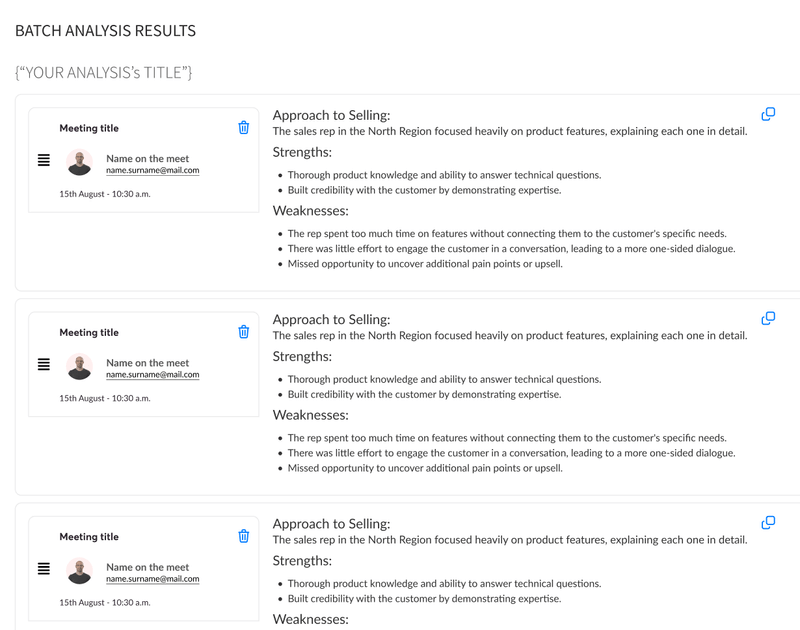
If a common objection is about pricing, the system flags this, allowing you to create targeted coaching content around overcoming this hurdle. It even helps identify which features prospects are consistently interested in, enabling sales reps to tailor their pitches more effectively.
By continuously reviewing and acting on these insights, your team can focus on what truly drives success in each conversation.
2. Customizable Scorecards:
Superlayer allows you to add customizable scorecards by setting prompts for various aspects of a conversation, such as:
- How well the conversation stays relevant to the client’s needs
- Whether the sales rep truly understands the client’s pain points
- How effectively the solution is aligned with those challenges
- The depth and quality of probing questions asked
- Identifying the right stakeholders in the decision-making process
- Providing strong proof points to build trust
- Addressing objections in a way that moves the conversation forward

Superlayer's customizable scorecards break down each call into clear, measurable categories, scored on a 0-1 scale.
This provides a quick snapshot of conversation effectiveness, highlighting areas for improvement.
3. Prompt-Based Targeting:
Superlayer’s prompt-based targeting lets you zoom into call recordings, zeroing in on exactly what matters most to your team. Whether it’s assessing the effectiveness of a sales pitch, evaluating how objections are handled, or reviewing follow-up strategies, you can customize prompts to pinpoint these key moments. This precision enables you to sift through call data, extracting relevant insights in real-time.

For instance, if you want to track how reps address pricing concerns, you can set a prompt that flags those moments specifically. Superlayer then analyzes the calls, presenting you with targeted feedback. This process ensures that every conversation is evaluated against what truly drives success, allowing you to continuously optimize sales coaching and performance.
4. AI-driven insights
With a single prompt, you can analyze customer conversations and get actionable feedback.
🔔Sample prompt:
“Based on the transcript of this conversation, provide an analysis that includes:
- Key context on the customer’s business
- What the customer is seeking in a solution
- Pain points they’ve encountered with <your product>
- Their overall feedback and experience with <your product>”
This functionality helps you quickly pinpoint customer expectations, dissatisfaction, and opportunities for improvement. For instance, if the customer mentions frustration with a feature, Superlayer’s AI can highlight it, allowing you to take swift action.
By leveraging this insight, you can adapt your approach to align more closely with customer needs, fostering stronger relationships and smoother sales processes.
Improve your Sales Conversion Rate with Superlayer
A high sales conversion rate is not just a metric – it’s the lifeblood of growth and scalability. But improving this rate doesn’t come from focusing solely on the number of leads or the volume of calls.
It’s about understanding all the difference and nuances: the pain points your customers experience, how you engage with them, and how well your sales process aligns with their journey.
By integrating conversation intelligence software into your sales and marketing teams, you can:
- Gain actionable insights into customer interactions, spotting trends in both engagement and churn.
- Use AI-driven feedback to identify why customers may have opted out and adjust strategies accordingly.
- Score each sales call across multiple criteria, empowering you to assess the likelihood of conversion.
Ready to transform how your sales team engages with prospects?
Book a demo with Superlayer and start turning every customer conversation into an opportunity for growth and higher conversions.
Frequently Asked Questions
What is a good sales conversion rate?
A good sales conversion rate for B2B SaaS businesses typically ranges from 2% to 5%. However, focus on converting quality leads that are a good fit for your solution rather than just aiming for a higher rate.
How do I calculate sales conversion rate?
To calculate your sales conversion rate, divide total sales by qualified leads, then multiply by 100. For example, if you closed 50 sales from 500 leads, the conversion rate would be (50 ÷ 500) × 100 = 10%. This metric helps assess how effectively you're converting leads into customers.
What is a sales conversion rate KPI?
A sales conversion rate KPI measures how effectively your sales team turns leads into paying customers. It tracks the percentage of qualified leads that make a purchase, helping you assess sales performance, identify areas for improvement, and optimize your sales strategy to boost conversions.



