Key takeaways
Heading 1
Heading 2
Heading 3
Heading 4
Heading 5
Heading 6
Lorem ipsum dolor sit amet, consectetur adipiscing elit, sed do eiusmod tempor incididunt ut labore et dolore magna aliqua. Ut enim ad minim veniam, quis nostrud exercitation ullamco laboris nisi ut aliquip ex ea commodo consequat. Duis aute irure dolor in reprehenderit in voluptate velit esse cillum dolore eu fugiat nulla pariatur.
Block quote
Ordered list
- Item 1
- Item 2
- Item 3
Unordered list
- Item A
- Item B
- Item C
Bold text
Emphasis
Superscript
Subscript

According to a Thompson Reuters, respondents who use document automation for lease agreements (22%) report that they have time to Leverage workflows to develop new business models with clients and Win new clients with better business development.
If you were given a choice, which case in point would you choose:
Scenario 1: A spreadsheet to track leads, pen and paper to take notes, and updating the CRM manually with every customer interaction, and relying on the gut to prioritize follow-ups.
Scenario 2: A sales analytics software to automate the note-taking process, transcribe the conversation, capture key insights, forecast the sales data to identify bottlenecks in the sales pipeline, and automatically update the CRM.
The latter looks more reliable.
Without sales analytics software integrated into your sales process, you’ll likely misplace important information about the prospect or forget parts of the conversation from the call.
Result? Inefficiencies, missed opportunities, and zero visibility.
Let’s understand how sales analytics software makes your sales process efficient without losing your sales. Let’s get started.
What is Sales Analytics Software?
Sales analytics software uses AI to help companies track, analyze, and visualize sales data. It automatically gathers different types of sales data, analyzes them into important sales metrics, such as average deal size, conversion rate, and sales cycle length, and generates easy-to-read sales reports. Doing so helps you identify areas of improvement, optimize your sales process, improve customer service, and forecast sales.
For example, sales analytics software like Superlayer captures customer interactions across calls and meetings to understand the customer pain points, which deals will close, and the weaknesses of sales reps.
Let's understand how sales analytics software can simplify your sales process.
- Increased Productivity: Automate recurring sales activities such as data entry, CRM updates, conducting prospect research, writing personalized emails, and following up with them.
- Improved Win Rates With Actionable Insights: Analyze your sales team’s insights such as call analytics, coaching analytics and deal insights to understand each rep’s performance and deal progression—and close more customers.
- Enhanced Collaboration: Improve visibility among sales, marketing, and customer success teams by centralizing the data where each team can access the sales data like performance metrics, identify trends, and make informed decisions.
Key Features of Effective Sales Analytics Tools
When selecting the right sales analytics software for your sales team, look for four key features: AI-driven forecasting, real-time performance tracking, CRM integration, and customizable dashboards.
- AI-driven Forecasting: Should incorporate predictive analytics to analyze historical data and identify trends, helping sales teams forecast revenue with greater accuracy
- Bulk Call Analysis: Analyzes multiple conversations at once—10, 20, and even 50 calls helping you assess trends in sales conversations.
- Prompt-based Targeting: Provides prompts to analyze the calls based on critical topics such as sales coaching, sales methodology, follow-up emails, and call notes.
- Automated CRM Updates: Automatically update the HubSpot CRM after each call with key insights, customer sentiment, objections raised, and follow-up actions.
- Conversation Analytics: Track the call analytics of each sales call, such as speaking ratio, talking ratio, talk time, speed, longest monologue, main speaker, and less engagement attendee
AI-Driven Forecasting
AI-driven forecasting uses machine learning algorithms to analyze historical sales data and predict future sales trends to avoid at-risk deals and make informed data-driven decisions.
For example, sales analytics tools like Superlayer detect when a client mentions budget constraints and alerts the CRM. Sales teams can then quickly update their sales prediction—making them more accurate and aligned to the current situation.
Real-Time Performance Tracking
Sales teams can view call analytics, deal insights, and coaching in real time.
With advanced analytics, sales leaders can track and analyze the performance of their sales reps, get an understanding of their prospects, improve buyer engagement, and optimize their sales process.
Some of the analytical capabilities to look for include:
- Call Analytics: calls booked, speaking and talking ratio, talk time, speed, and longest monologue.
- Deal Insights: win rate, deals at risk, won/ target, pipeline amount, deals won, deals lost, forecast revenue
- Content Effectiveness: number of times the content is viewed and links clicked, time spent on each section, and leads generated via sales content
CRM Integration
Make sure the CRM you use at your organization integrates with the tool so you can automate data entry and update the CRM with call and email logs without doing so manually.
Customizable Dashboards
Does the tool provide you with a visual, personalized dashboard that showcases the relevant metrics? Make sure the dashboard is intuitive and uses interactive elements like charts and graphs.
3 Best Sales Analytics Software to Win More Deals
We have curated a list of top sales analytics software that you can pick based on your needs, whether you’re looking for a tool that provides conversation insights, AI-driven forecasting or CRM integration.
1. Superlayer

Superlayer is an AI-driven conversation intelligence platform for sales teams. It records and transcribes sales calls, and analyzes these sales calls to uncover customer pain points, patterns, and objections.
Unlike other tools, Superlayer has AI embedded within the platform that provides you deep insights on the relevant prompts like sales coaching insights for SDRs, sending and follow-up emails, and so on. Additionally, it integrates with HubSpot which syncs with the platform and automatically updates the customer records without the sales reps having to lift their finger.
Superlayer Key Features
AI-Driven Conversation Insights
When you embed Superlayer into your sales calls, the bot not only records the call and generates a transcript—just like any AI notetaker—but it also brings a powerful batch analysis functionality into the mix.
- Batch Analysis Functionality: With this feature, users can analyze multiple conversations at once—whether it’s 10, 20, or even 50 calls. It helps uncover patterns, assess sales team performance, and make data-driven decisions for future interactions.
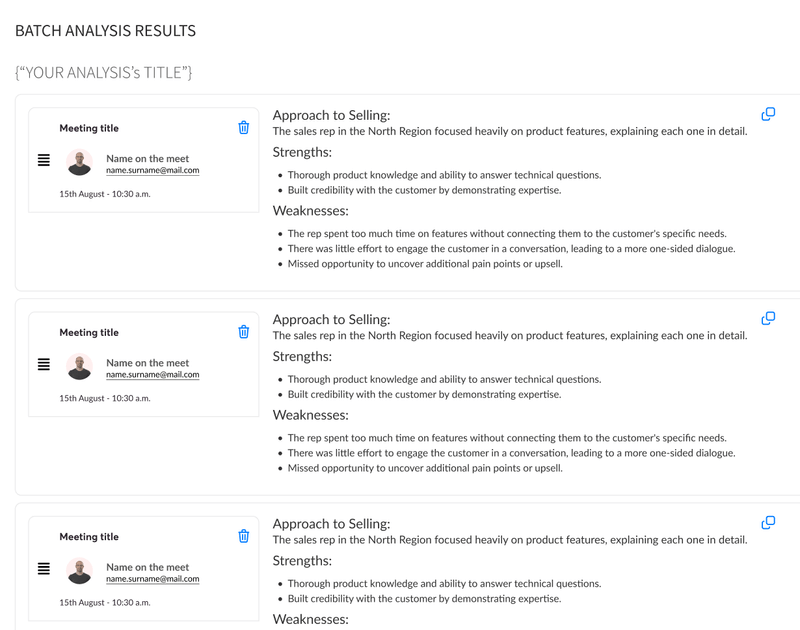
- Prompt-based Targeting: With this feature, you can navigate through the recordings based on predefined prompts. These prompts are relevant to the kind of analyses you want to do or the critical topics discussed during the calls—sales coaching, sales methodology, follow-up emails, and call notes. The platform then analyzes and generates the result based on your chosen prompt.

Once the call is completed, you can also track the metrics of each sales call the rep conducts with the customer:
- speaking ratio
- talking ratio
- talk time
- speed
- longest monologue
- main speaker
- less engagement attendee

CRM Integration
Sync Superlayer with HubSpot and create and update custom notes, tailored for different teams or groups.
This customization lets each team or individual define how their interactions and data are recorded and accessed, streamlining communication and ensuring all relevant information is right at your fingertips.
Workflow Automation
Superlayer integrates automation tools that turn unstructured text into actionable data. For example, an automated workflow can scan weekly calls in bulk and then generate follow-up emails with contextual insights about each conversation—speeding up follow-ups and improving accuracy and personalization.

Predictive Sales Forecasting
When you embed Superlayer into your sales calls, the bot records the sales call and generates a transcript. With conversation intelligence, users can then uncover patterns, assess sales team performance, and make data-driven decisions for future interactions.
The platform offers rich insights through comprehensive conversation analysis, enabling businesses to address root causes and identify customer objections.
When the call transcription analysis is fed into CRM. The real-time data allows for the adjustment of forecast models, aligning predictions closely related to the analyses.
Superlayer Pros
- Customizes prompts and CRM updates to suit business needs
- Offers support to build and implement tailored automations
Superlayer Cons
- Currently, Superlayer only supports HubSpot CRM, but it plans on integration Salesforce, too
- Currently integrates with only a few tools, namely Zoom, Google Meet, Google Calendar, and HubSpot
Superlayer Pricing
Superlayer offers three plans:
- Startup: For smaller teams that want to start leveraging conversation intelligence. You will find everything you'd expect from an AI note-taker: calendar integration, call recording, summaries, sharing and collaboration. But you will also find much more that you would not see in your typical AI note-taker: guided onboarding to your team, an automation hub, powerful customizations to support your go-to-market.
- Scale: For ambitious teams that want to fully leverage conversation intelligence and build a solid structure for their operations. Enjoy the full power of AI and analyse multiple meetings at once, perform exploratory analysis and pattern recognition.
Includes incredibly powerful features like:
- Automated tagging and discovery
- Customizable scorecards
- Tag based bulk analysis
Also supports Microsoft Teams and Outlook on this plan. One-hour SLA during business hours and slack access to the team.
- Custom: For companies with specific needs and goals across several departments. Support of your custom needs across integrations, functionalities, compliance, training. Data anonymization, model fine tuning, dedicated onboarding and success resources.
What Superlayer’s Clients Say
“We're a data company and understand the importance of getting access to rich high quality data to understand our customers, which was impossible before superlayer.” — G.Ubertis, COO of Kleene.ai
2. ZoomInfo Chorus.ai
Chorus.ai, acquired by ZoomInfo in 2021, is an AI-powered conversation intelligence software that captures and analyzes sales calls in real-time. It identifies key moments like setting up next steps, competitor mentions, etc., and automatically detects new themes including the positive and negative tracker hits based on the business-sales language.
Besides analyzing and transcribing your calls, it also comes with AI-driven warning signals to identify and prioritize at-risk deals.
ZoomInfo Chorus Key Features
- Transcription Insights: Get real-time analysis of sales conversations—setting next steps, competitor mentions, feature requests, and conversation sentiments.
- Call Analytics: Benchmark your sales team’s performance against metrics such as talk-to-listen ratio, filler words, engagement questions, etc.
- AI-Generated Recommendations: Identify coachable moments, deal with risks to prioritize specific customer interactions, and address the issues.
- Forecasting Intelligence: Pinpoint which interactions impact the deal’s progress, and provide strategic recommendations to push the deals forward.
- Market Intelligence: Analyze customer feedback to understand trends impacting the deals
ZoomInfo Chorus Pros
ZoomInfo Chorus Cons
- Occasional technical issues
- Learning curve for advanced features
ZoomInfo Chorus Pricing
Chorus is offered as a conversation intelligence tool within ZoomInfo. Contact the sales team for a custom quote.
3. Zendesk
Zendesk is a sales CRM solution that enables sales teams to identify high-value opportunities and forecast sales.
With robust analytics capabilities, Zendesk generates automated reports and leverages Zendesk's AI called Zia to identify areas of improvement within your sales pipeline and forecast sales trends.
Zendesk Key Features
- Zendesk’s AI, Zia: Provides advanced analytics that simplify the analysis for the sales team such as leveraging predictive analysis to prioritize high-value opportunities, generating automated reports, detecting anomalies in sales data, and creating custom dashboards for visibility into sales metrics.
- Accurate Forecasting: Predict deal volume and forecast revenue growth to improve your sales strategy.
- Custom Dashboard: Create personalized performance dashboards with 10 drop-drag widgets to monitor the sales performance goals, deal activity, and tasks.
- Pipeline Analysis: Analyze lead and deal progression and quickly identify bottlenecks across each stage of your sales pipeline.
- Performance Metrics: Improve pipeline visibility with sales metrics like deal source performance, loss reasons, and more.
- Activity Reporting: Get reports that analyze key activities such as calls made, emails sent, and meetings completed—and understand the sales productivity and lead engagement.
Zendesk Pros
- Robust analytics and real-time reporting capabilities
- Intuitive data visualization to understand sales performance and spot trends
- Integration with 1800+ apps
Zendesk Cons
- Limited customization options
- Steep learning curve when understanding the features
- Time-consuming configuration process
Zendesk Pricing
Zendesk’s all-in-one solutions start at US$ 55 per month.
How to Choose the Best Sales Analytics Tool for Your Team
Before making the final buying decision, do this:
Assess Your Needs
Do you want to track call analytics, coaching analytics, or get insights on all the deals in your sales pipeline? Do you want to forecast the deals and identify at-risk deals?
Define the level of analytics you need and set your expectations with the software right beforehand.
Determine the Budget and ROI
What’s the budget you’re looking to spend on the tool? Decide on the budget and what’s the ROI you want to generate out of it.
Do your Research
Compare the different sales analytics software based on their features, AI capabilities, ease of use, integrations, and price.
- Go through the pricing page on the tool’s website to check the pricing and features offered under different pricing tiers.
- Use software review sites like G2, Capterra, and SoftwareAdvice to read what users are saying about the specific tool (and even compare two or more tools together).
- Check out case studies to understand how the product helped their customers achieve relevant results.
- Seek advice from peers in your industry and ask them about the tools they have opted for and why
See the Shortlisted Tools in Action
Once you have selected the AI sales assistant tools based on your research, do either of these:
- Sign up for a free trial and try the tool.
- Watch the product demo (if available on the website) or schedule a demo with the sales team.
💡 Note: If the product tour is unavailable on the website—which is most likely to happen—book a demo with the sales team and get a live walkthrough of the product, understanding the product features, pricing, and support.
During the demo or trial process, assess the software on the following parameters.
Scalability
Does the tool offer scalable pricing plans based on usage and features of the number of users? Does the tool have the ability to integrate with other tools as your technology stack evolves? Does the tool support a growing number of users? Can the analytics capabilities scale with your growing data needs?
Make sure the tool aligns with your team goals and workflows, only then will the tool be relevant for your sales team.
Integration
Review your sales stack and check if the sales analytics software you’ve chosen integrates with all the tools in your sales stack or not.
User-Friendliness
Is the user interface intuitive? Can the users access the analytics on different platforms? Does the tool seamlessly integrate with your sales stack? Does it have a minimal or steep learning curve? Are the visualization capabilities of the sales dashboard intuitive? Does the company provide training materials and responsive customer support?
Look at all these questions when defining the tool on the parameters of user-friendliness.
ROI Potential
Assess the sales analytics software based on the pricing vs. the features offered and the result it is helping you achieve. Is it helping your sales reps save long hours they’d have spent on routine tasks otherwise? Is it helping your sales team identify areas of improvement, leading to increased win rates and conversions?
Empower Your Sales Team with the Right Analytics Tool
Whether you want to get visibility into the performance of each sales rep or identify why your reps aren't getting success in closing deals—you need sales analytics software to enhance their productivity while finding opportunities to coach and upskill them for better results on their sales performance.
You can choose from the different tools we shared above or if you’re still on the fence, schedule a demo with Superlayer and try it out!
Frequently Asked Questions
What is sales analytics software?
Sales analytics software tracks, analyzes, and visualizes the sales data. It automatically gathers different types of sales data, analyzes them into important sales metrics, and generates easy-to-read sales reports.
What is the best software for sales?
The best software for sales depends on your needs but some of the options include Superlayer.co, Zendesk, and ZoomInfo Chorus.ai.
Is Salesforce a data analytics tool?
Salesforce is primarily a customer relationship management (CRM) platform but it includes in-built data analytics capabilities. That's why, it allows its users to analyze customer data and generate insights within the CRM.








