Key takeaways
Heading 1
Heading 2
Heading 3
Heading 4
Heading 5
Heading 6
Lorem ipsum dolor sit amet, consectetur adipiscing elit, sed do eiusmod tempor incididunt ut labore et dolore magna aliqua. Ut enim ad minim veniam, quis nostrud exercitation ullamco laboris nisi ut aliquip ex ea commodo consequat. Duis aute irure dolor in reprehenderit in voluptate velit esse cillum dolore eu fugiat nulla pariatur.
Block quote
Ordered list
- Item 1
- Item 2
- Item 3
Unordered list
- Item A
- Item B
- Item C
Bold text
Emphasis
Superscript
Subscript

According to a Thompson Reuters, respondents who use document automation for lease agreements (22%) report that they have time to Leverage workflows to develop new business models with clients and Win new clients with better business development.
In the early days of sales, success often depended on juggling multiple spreadsheets, manually tracking leads, and relying on sticky notes for follow-up calls.
This approach resulted in missed opportunities, overwhelmed sales teams, and limited time for meaningful customer interactions.
Sales automation tools have revolutionized this landscape, bringing order to the chaos. These tools now touch every aspect of sales, from centralized lead management and automated follow-ups to conversation analysis and data-driven insights.
The results? Sales teams no longer waste hours on administrative tasks—they can spend more time on doing what truly matters: building relationships, solving customer problems, and increasing win rates.
In this guide, we’ll explore how sales automation enhances efficiency, boosts productivity, and fosters transparency within sales teams.
What Are Sales Automation Tools?
Sales automation software streamlines repetitive tasks, giving sales teams more time to focus on what matters most—building relationships and closing deals. By automating follow-ups, data entry, and pipeline management, these tools help your sales teams reclaim valuable time and stay focused on achieving their targets.
While sales automation is often a feature of customer relationship management (CRM) platforms, email marketing, and marketing automation tools, standalone solutions that integrate with various systems are increasingly popular for automating the entire sales process.
Growing businesses need more than spreadsheets and inboxes to keep up with their sales pipeline. With sales automation tools, you can handle more leads, nurture them effectively, and even create a standardized sales process that gets better with time.
Key functionalities of sales automation tools include:
- Lead Management: Track, qualify, and assign leads to ensure no opportunities slip through the cracks
- Customer Behavior Tracking: Monitor customer interactions, conversations, and preferences to tailor sales strategies
- Sales Analytics and Performance Insights: Deliver data-driven metrics to evaluate and optimize team performance and predict sales outcomes
- Communication Management: Centralize and automate emails, calls, and messages to enable timely, efficient follow-ups
Key Benefits of Sales Automation Tools
Sales automation software brings all sales activities under one roof—from prospecting to closing deals. It not only saves time but also allows sales teams to focus on understanding prospects' journeys and honing their sales techniques. And that’s just the beginning.
Here’s how sales automation tools help:
1. Boost sales productivity
According to McKinsey, non-selling sales tasks consume two-thirds of a sales team’s time, with repetitive administrative tasks like follow-up scheduling and CRM updates keeping you from what truly matters.
Automation tools handle these tasks, freeing you to build relationships and close deals.
2. Improve accuracy
Humans make mistakes, and in sales, errors like incorrect email addresses or duplicate data can disrupt workflows. Automation tools eliminate these issues, accurately logging and managing data.
For instance, a sales automation tool can flag inconsistencies in prospect lists, identify gaps, and even fill in missing information, ensuring your data is always reliable.
3. Increase customer engagement
Automation tools use customer data, interaction history, and behavior patterns to personalize communications automatically. By pulling information from CRMs and other channels, they segment prospects based on factors like industry, company size, or engagement level. This ensures every interaction feels relevant and tailored.
Additionally, these tools also help you maintain a consistent communication rhythm by suggesting optimum times to reach out to your customers based on buyer signals and past interactions.
Proactive monitoring ensures your messages reach prospects at the right time, with the right tone and content.
4. Improve sales and revenue forecasting
Sales automation platforms centralize customer data by logging every interaction, eliminating manual entry errors, and ensuring real-time updates in your CRM. This data consolidation leads to more accurate sales forecasts.
With AI, forecasting becomes even more powerful. By analyzing historical patterns and data points from past deals, these tools identify subtle success indicators and refine predictions over time, delivering increasingly reliable insights.
Sales automation doesn’t just make things easier—it sets you up to scale smarter and sell more.
How Sales Automation Tools Directly Impact Win Rates
Sales automation solutions ultimately boost revenues and reduce the cost to serve—both by as much as 20%—through accurate forecasting and personalized, proactive customer communication. But their impact doesn’t stop there; these tools also play a direct role in increasing your win rates.
Let’s explore how these tools ensure you’re always one step ahead by monitoring leads in real time, refining your sales strategies, and keeping deals on track.
Real-time lead monitoring with smart, automated responses
Sales automation tools act as an always-on assistant, ensuring no lead slips through the cracks. They track activity around the clock, identifying the perfect window to engage and triggering automated, personalized responses.
For example, if a prospect revisits a pricing document multiple times in one day, the system sends an alert to your sales rep, prompting immediate outreach. This allows your team to capture high-intent opportunities without delays.
Additionally, these tools help with early lead qualification. By analyzing a prospect’s response to the initial engagement, you can filter out low-intent leads and redirect your focus to prospects with real potential, maximizing the ROI of your team’s time.
Data-driven insights to create winning sales strategies
Today’s buyers conduct extensive research online before engaging with sales teams, generating a flood of data. However, more data doesn’t always mean better decisions. As 87% of buyers want sales reps to act as trusted advisors, rather than just information providers, the challenge lies in converting this data into meaningful insights.
Sales automation solves this problem by delivering highly specific, actionable insights tailored to your offering. Metrics like deal progression patterns, engagement levels, and win/loss rates empower you to create hyper-targeted sales campaigns.
Enhanced team collaboration and performance tracking
One of the standout benefits of sales automation is creating a centralized and transparent selling environment. These tools automatically assign tasks, track team activities, schedule meetings, and keep everyone aligned on deal progress.
For example, if a rep specializes in healthcare deals, the system can route relevant leads directly to them, ensuring the right expertise is applied to every opportunity. This seamless coordination keeps momentum strong throughout the sales cycle.
Performance tracking is another benefit. Automation tools log every rep’s calls, closed deals, and revenue contributions, offering sales managers valuable insights to identify strengths and improvement areas.
Systematic deal tracking to prevent lost opportunities
A sales automation platform improves win rates by identifying patterns in successful deals and highlighting at-risk opportunities.
For example, a sales automation tool like Superlayer can bulk analyze past calls to pinpoint key moments that influenced deal outcomes, allowing your team to replicate winning strategies.
Additionally, these tools monitor buyer behavior in real time, flagging deals at risk of stalling due to delayed email responses, reduced document engagement, or missed meetings. A "Deal Risk Score" alerts sales reps when prospects show signs of disengagement, offering recovery strategies to re-ignite the conversation.
For example, if an engaged prospect suddenly stops responding and ignores sales materials, the system will provide an immediate risk assessment and actionable next steps to address the issue.
Top Features to Look For in Sales Automation Tools
Before entering the market for a sales automation tool, start by gathering internal insights with these key questions:
- What repetitive tasks consume the most time in your sales process?
- How do you track and manage your sales pipeline, and where are the inefficiencies?
- What outcomes do you want to achieve with automation (e.g., time savings, improved lead management, increased win rates)?
- Which departments will use the tool?
- What level of training and onboarding support will your team need?
- What’s the minimum budget you want to go ahead with?
These questions will help you identify your pain points and focus your search on tools that address your specific needs.
While the features you prioritize may vary based on the outcomes of this initial assessment, some must-have features set great sales automation tools apart. Let’s dive into them.
AI-powered conversation insights
Evaluate whether the sales automation tool can record, transcribe, and analyze your customer calls. If it does, dig deeper to assess specific features tailored to your use cases, such as:
- Sentiment Analysis: Does the tool accurately detect and flag the prospect’s tone and emotional engagement throughout the conversation?
- Keyword and Topic Tracking: Check if the tool generates a word map of frequently discussed topics and keywords mentioned by prospects. For example, if "pricing" is a recurring topic, you can use this insight to craft more targeted follow-up messages.
- Multi-Speaker Recording and Labeling: Does the tool support recordings with more than two speakers? If so, how accurately does it distinguish and label individual speakers?
Automatic CRM updates
For automation to deliver value, the platform you choose must integrate seamlessly with your existing CRM tool. If it supports your current tool stack, evaluate it based on the following criteria:
- Automated Data Capture: Does it automatically log data from emails, phone calls, and meetings?
- Data Hygiene Management: Does it identify and remove duplicates or incorrect information to maintain clean and accurate records?
- Pipeline Tracking: Does it help you stay ahead by intelligently tracking contacts and opportunities in your sales pipeline?
- Actionable Insights: Does it provide recommendations and suggested action steps based on the prospect’s interaction history?
Read More: CRM Sales Automation: How to Streamline Your Sales Process
Automated sequences and reminders
Determine whether the tool helps you build both simple and complex automated workflows. Review the available triggers, actions, and rules to evaluate whether you can effectively automate communication and streamline manual tasks.
Additionally, check the level of conditional logic the platform supports. Most tools offer basic logic, such as AND/OR conditions, but more advanced options can enhance flexibility.
A bonus feature to look for is pre-built automation templates tailored to common use cases like follow-ups, meeting scheduling, and status updates. These templates can save time and simplify implementation.
Predictive analytics for win/loss patterns
The software should centralize your data sources and empower you to predict future sales outcomes, particularly the likelihood of winning or losing a potential buyer.
When evaluating tools, consider these recommendations:
- Intent Signals: The tool should analyze prospect intent signals to improve prediction accuracy.
- Analytics Integration: Ensure it integrates with your analytics tools for seamless data exchange.
- Customizable Dashboards: Look for a flexible dashboard with widgets such as charts, tables, and graphs to track trends over time.
- Filtering and Sorting Options: The platform should allow you to filter and sort data by specific time ranges for focused analysis.
- Deal Conversion Alerts: It should flag instances where a deal is likely to convert or fall through, enabling timely action.
Read More: Win-Loss Analysis: How to Improve Your Sales Outcomes with AI Insights
Sales process optimization and performance tracking
Sales managers know how time-consuming it can be to sift through hours of sales calls, trying to spot customer trends or find moments where reps could improve. That’s where sales automation steps in.
Good sales automation software doesn’t just transcribe calls into searchable text—it also helps boost your team’s productivity by identifying key coaching opportunities.
Look for tools that provide:
- Rep Performance Analytics: Does it track essential metrics like talk-to-listen ratio, monologue duration, and conversation rates? These insights can highlight areas for improvement and help your reps fine-tune their approach.
- Scorecards: Assess the effectiveness of the tool's scorecards. What kind of insights does it offer? Does it show average performance metrics such as average close rate across sales reps to identify areas for improvement?
By surfacing trends and coachable moments through keyword analysis and performance metrics, sales automation allows you to deliver targeted feedback while saving time and improving outcomes.
Why Superlayer Is the Ideal Sales Automation Tool
Conversation intelligence
Superlayer delivers smart conversational intelligence through its AI-powered suite of features. It records and transcribes sales calls at scale, identifies common themes across multiple conversations, and provides actionable insights for each interaction.
Here’s why Superlayer’s conversational intelligence capabilities stand out:
- Batch Call Analysis: Analyze even 50 sales calls simultaneously to uncover engagement patterns and spot conversation trends
- Churn Analysis: This feature is particularly useful for spotting warning signs in customer interactions, such as shifts in tone, reduced engagement, or recurring concerns. Armed with these insights, you can proactively address potential churn, create targeted win-back strategies, and improve your win rates. Learn more on How to Reduce Customer Churn with AI-Powered Insights
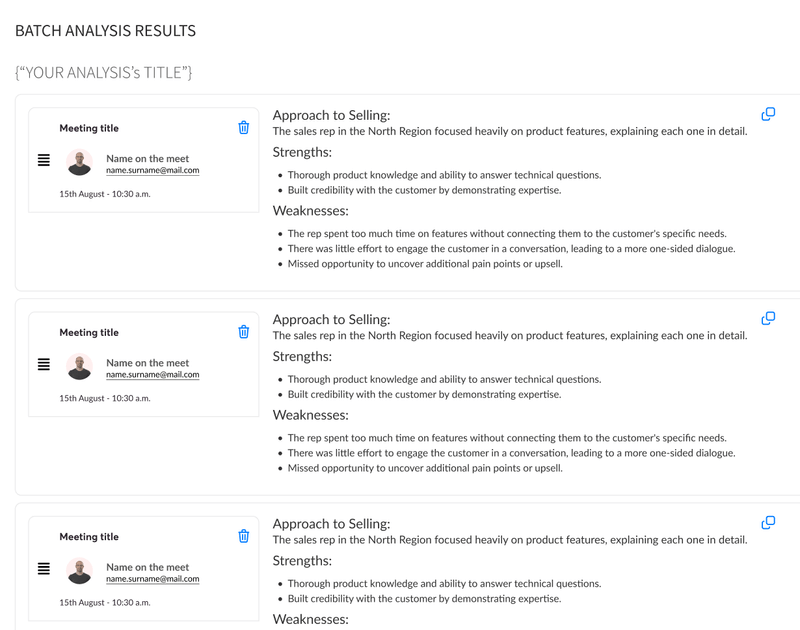
- Prompt-Based Targeting: This feature allows users to navigate through the call recordings based on predefined prompts that relate to their main interests or critical topics discussed during the calls. This tool simplifies the task of managing and understanding the wealth of information within each recording, whether it's identifying the type of call—such as a discovery conversation or a demo—or extracting specific content or creating call summaries.

Automated workflows and CRM updates
Superlayer saves valuable time by automating the data entry process for updating your CRM after each sales interaction. With Superlayer, you don’t have to worry about missing details or incorrect information—you can focus on conducting as many calls as needed while ensuring accurate and timely data updates.
Here’s how it works:
- Superlayer generates detailed transcripts for each sales conversation.
- By analyzing the context of each call, it recommends updates for your CRM.
- Once you enable the automated CRM update, the platform pushes these suggested changes directly to your CRM, keeping your records up to date effortlessly.
Superlayer lets you focus on building genuine connections with customers by taking care of repetitive tasks behind the scenes.
“I love to overhear our sales team speaking about how Superlayer has improved their day-to-day and removed tasks they hated such as updating HubSpot everyday.” ~ G. Mois, CEO, Fluentify
AI-driven sales forecasts
Every customer call is packed with valuable insights—the problems prospects are trying to solve, their current challenges, and their decision-making process. Superlayer’s intelligent conversation analysis helps you uncover these nuances and go deeper into the details.
- What problems are being mentioned most frequently?
- Why didn’t the prospect bring up pricing?
- What prompted them to mention a competitor at that moment?
By linking these questions to call summaries and past interactions, Superlayer enables you to predict the likelihood of deal success or failure.
For instance, an advanced platform might analyze previous prospect journeys and flag patterns—such as prospects mentioning competitors early in the process—as potential indicators of low conversion likelihood. Armed with this information, you can investigate further and adjust your strategy accordingly. By following such proactive insights, sales teams have increased their win rates by over 15%.
Smart next-step suggestions
It’s often time-consuming to decide what your next step should be after each sales call. You want to maintain the prospect’s trust and build upon the ongoing discussion. Superlayer thinks for you by analyzing each call for potential relevant action steps.
It analyzes the conversation and generates a list of steps you can take that are highly relevant and that will keep the prospect engaged.
Let’s say one of your prospects mentions that their team struggles with data security compliance and plans to upgrade their systems in the next quarter.
Superlayer automatically identifies such key details during the conversation and generates actionable next steps, such as:
- Scheduling a technical demo ahead of their next quarter planning meeting
- Connecting the prospect with your compliance specialist for tailored guidance
- Sharing case studies of similar companies that successfully upgraded their systems
Targeted sales coaching
Superlayer collects reps' performance data with each conversation and creates customizable scorecards. Users can set specific criteria for each category, calculating scores that reflect the quality and effectiveness of interactions. This system not only measures performance but also tracks trends over time, providing a dynamic tool for continuous improvement.
These scorecards highlight information like:
- Deal Closing Rate: What's the likelihood of closing this deal?
- Customer Engagement: How did the reps keep prospects engaged?
- Talk-to-Listen Ratio: How much time did the rep spend listening to the prospects?
- Objection Handling: Was the rep able to confidently handle the prospect's objection?
These scorecards can be a lifesaver for sales leaders and coaches as they can personalize the coaching material based on reps' shortcomings and strengths. By aggregating data from various conversations, Superlayer provides a holistic view of team effectiveness and the overall operational pulse of the organization.

Boost Your Sales Potential with Automation
The difference between closing and losing deals often lies in how effectively sales teams incorporate automation into their processes.
As we’ve explored, sales automation software isn’t just a luxury—it’s a necessity. With sales teams bogged down by time-consuming tasks, impersonal messaging, and limited face-to-face interactions, automation changes the game.
It enables you to hit your win rate goals by fostering meaningful conversations with prospects, generating accurate revenue forecasts, delivering personalized messaging, and enhancing team collaboration.
An AI-powered sales automation tool like Superlayer takes these benefits to the next level. From advanced conversation analytics to seamless CRM updates, it turns unstructured data into actionable insights to help you close more deals. Book a demo and see Superlayer in action for yourself.
FAQs
What are the benefits of sales automation tools?
Sales automation tools save time by handling repetitive tasks like follow-ups, data entry, and scheduling. They improve sales reps' productivity, increase customer-facing interaction time, ensure data accuracy, and provide actionable insights to optimize the sales process.
How does automation help increase sales win rates?
Automation boosts win rates by keeping prospects' data up to date, suggesting the best time to reach out and follow up, and providing sales reps with real-time data to personalize outreach and close deals faster.
Can sales automation replace manual forecasting?
Yes, sales automation tools can replace manual forecasting by analyzing historical data, tracking pipeline performance, and generating accurate, data-driven predictions—all while minimizing human error.







